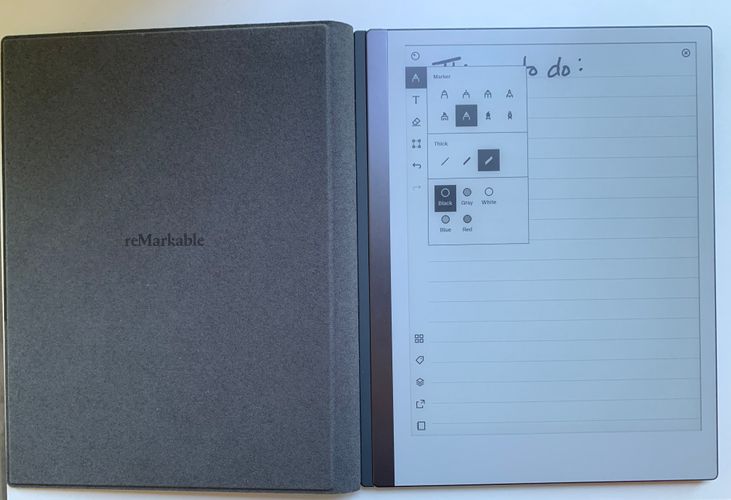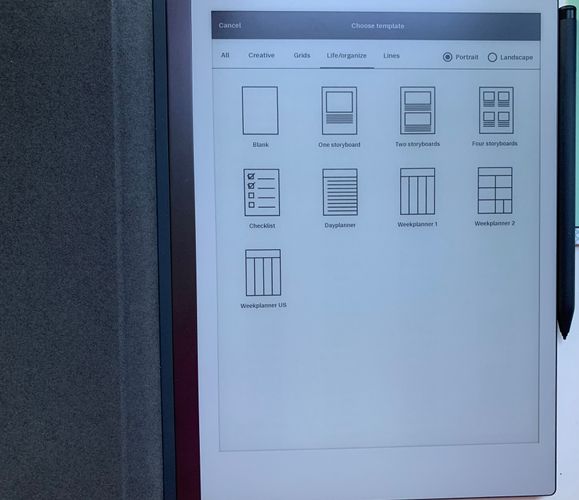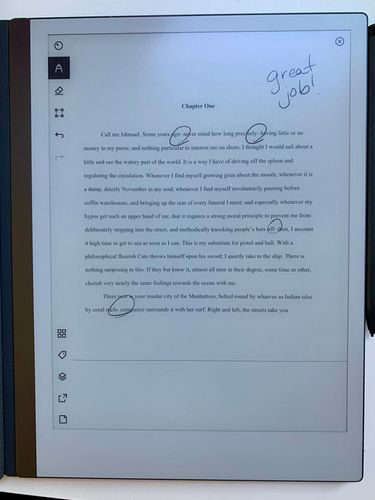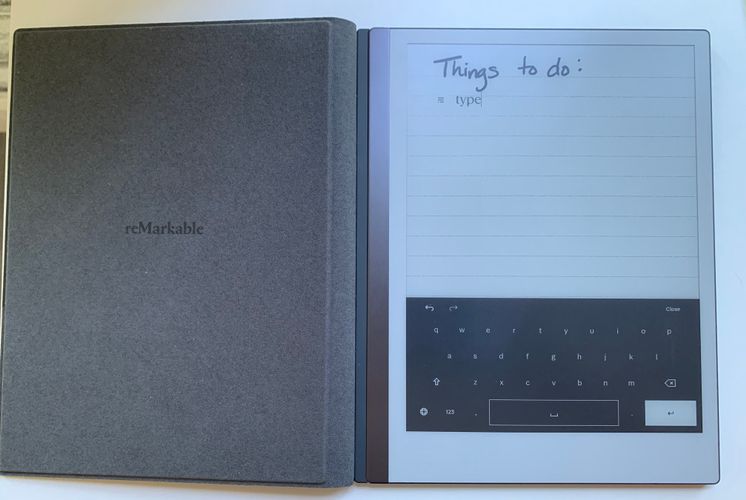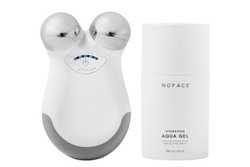reMarkable 2 Tablet Review: Digital That Feels Like Paper
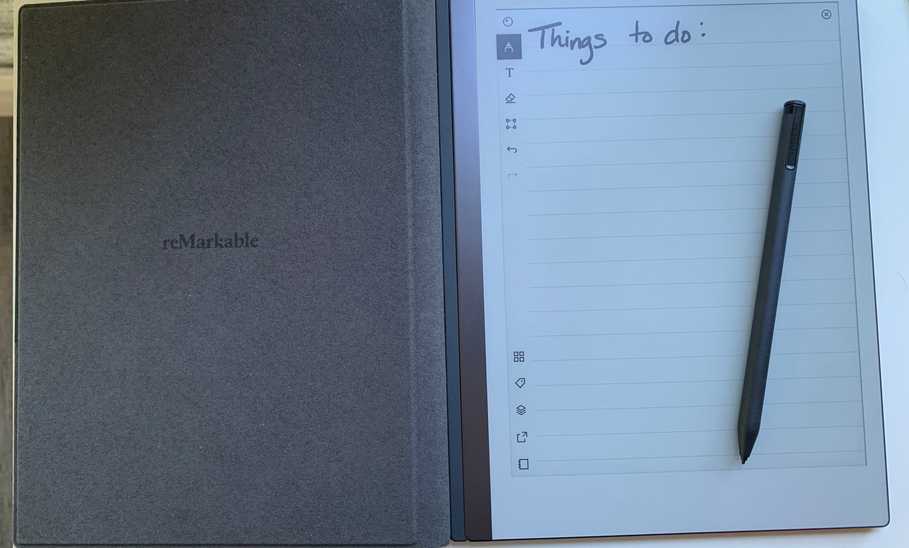
Our evaluations and opinions are not influenced by our advertising relationships, but we may earn a commission from our partners’ links. This content is created by TIME Stamped, under TIME’s direction and produced in accordance with TIME’s editorial guidelines and overseen by TIME’s editorial staff. Learn more about it.
I have a confession. I still like writing longhand. Whether it’s journaling, planning my day, or taking notes during a meeting, there’s something about putting pen to paper. But stacks of notepads can add up. Over time, I find myself thumbing through those stacks to find notes from some meeting that happened six months ago. Unfortunately, notepads don’t have the search features you get with a laptop.
That’s why I was so excited when I heard about the reMarkable 2. But I was skeptical. I’ve tried digital notebooks before and have been disappointed, but after hearing so many fellow writers raving about it, I had to give it a try.
The reMarkable 2 is a compact device, so the box holding it was compact. Inside that box were three separate boxes. One held the tablet, another held the folio, and a third held the pen. The packaging was sleek and elegant, similar in quality to the packaging used by Apple for shipping its products.
I first opened the box with the folio. reMarkable offers two types of folios: A sleeve and a book-style cover. I chose the book-style cover. Within each type, you can choose from a polymer weave or premium leather, with the leather being a pricier option. reMarkable 2 folios are also widely available online, so don’t assume you have to buy one of theirs.
When I opened the box with the tablet, the packaging impressed me. The tablet was covered in paper to prevent scratching, and the box included a welcome message from the company.
Lastly, there was the box containing the stylus. It has a built-in eraser and comes with nine extra pen tips. This is important. I didn’t realize what they were at first and left them in the box. You’ll need to change your pen tip every month or two, assuming you use it frequently, so hold on to those tips. Once you’ve used all nine, you’ll have to purchase replacements.
reMarkable sells all of its products on its website. You have two pricing options when you buy the reMarkable 2 tablet, and the only difference is in the stylus. The stylus without an eraser is $399, but you’ll pay $449 for the version with the eraser. The eraser was a waste of $50 for me. If I need to erase something, I either tap the Undo button or use the tip of the stylus, both of which work better than the eraser.
You can also buy reMarkable on Amazon, but you won’t save money. Amazon also doesn’t have the lower-tier options. Amazon also offers a $549 version that includes a one-year trial of Connect, reMarkable’s cloud solution that lets you easily transfer your transcribed text to other devices.
Speaking of Connect, this is an optional service. It costs $2.99 a month and also gives you unlimited cloud storage. I do fine simply emailing my translated text to myself and copying it into the document, but if you want to save some time, or you plan to store quite a few documents on your reMarkable, you’ll want to add the monthly subscription as you’re considering pricing.
The only other ongoing cost is tip replacement, but this is affordable. Replacement tips only cost $14 for nine or $34 for 25. If you only need to replace the tips every couple of months, the first set will likely last you a year or so, though, and another $14 should get you through the following year or two.

Before talking about the paper-like feel of this tablet, it’s important to mention its most valuable feature. With one tap on the screen, reMarkable transcribes handwritten words and punctuation into typed text. Once transcribed, you can then export the words and save them into a document.
I was skeptical that a digital tablet could emulate pen on paper, but within seconds, I was sold. The pen glides smoothly across the surface of the tablet with minimal noise. reMarkable’s CANVAS display is highly responsive, with a latency of only 21 milliseconds. Keep in mind that it’s not backlit, so you might want to invest in a book light.
Do you like to sketch in your free time? I don’t, but even I can see the benefits of reMarkable’s PDF export feature. You can brainstorm, mindmap, or even draw out your organizational chart. Once you’re finished, simply export your work of art to save it and share it.
reMarkable doesn’t limit you to lined notepaper. The tablet is packed with templates, including those with gridlines for spreadsheets and calendars. If you have the paid plan, you can also load third-party templates onto your notebook. You’ll find a wide variety of templates on sites like Etsy.
Speaking of importing files, one of the reMarkable 2’s most useful features is the ability to annotate documents. Simply pull in a document and grab the pen to start marking up. You’ll need to log into the website and import the file first, and the only accepted formats are PDF, EPUB, JPG, and PNG, which means you’ll have to save documents as PDFs before exporting.
It can be tough to get work done with so many distractions. reMarkable sells a portable keyboard that turns the tablet into a laptop. You can use it to work without temptations like social media and online shopping. The keyboard is pricey, though, at $199, so unless you’re serious about using your reMarkable for typing, it’s a good feature to skip.
The process of writing on the reMarkable tablet is painless. The screen is ultra responsive, and words register as you write them, so you don’t have to worry about waiting for it to catch up when you’re frantically jotting down notes in a meeting.
The reMarkable 2 does have one notable slowdown, though. When you’re ready to transcribe the file, you’ll need a little patience. It takes at least 30 seconds for a page or so of handwritten text. Exporting the transcribed text is fairly fast, though. In a couple of taps, it’s on its way to your inbox.
The reMarkable 2 doesn’t consume much power, even during peak use. The company promises up to two weeks of battery life, but it can last much longer on a charge if you’re only using it occasionally. Charging the tablet is easy. It even comes with the USB cable you’ll need. Another downside to the reMarkable, though, is its time to charge. It takes a few hours to reach full capacity when the battery is almost fully drained.

If you want a more seamless connection between your devices and your tablet, you’ll need reMarkable’s Connect subscription. It costs $2.99 a month and includes the following features:
The reMarkable 2 is a sturdy tablet that’s lightweight and easy to transport. That said, you’ll need the protective case to keep the screen scratch-free. Aside from the power/wake button, all controls are onscreen, and the onscreen controls can be accessed using either the pen or your finger.
One issue I have with this tablet is that there’s no protection for the stylus tip. I’m reluctant to toss it into my backpack or purse because there’s no way to cover the tip and prevent damage. The stylus attaches magnetically to the tablet, so a dedicated case would detract from that convenience.
The stylus itself is a solid product. It’s comfortable and easy to control, and you can adjust the ink output to make your lines as fine or thick as you prefer. The process of changing the stylus tips is a little involved, but it just takes a couple of changes to get the hang of it. My only complaint d is it’s tough to know exactly when the tip needs to be replaced.
The reMarkable 2 tablet is an eco-friendly, convenient alternative to pens and paper. As enticing as these benefits can be, the price is tough to justify for those reasons alone. For me, the reMarkable 2 was a fun purchase. I find writing longhand calming. I also find longhand a great way to get my mind moving.
But I use this tablet the most for taking notes during meetings. I jot down everything and save it to a Word document. Then I can organize my files in an easy-to-find file folder on my computer, rather than relying on paper documents.
If you’re in a position where you need to take handwritten notes, especially if you share those notes with others, the reMarkable is worth considering. The biggest test will be whether you ever write by hand. Whether it’s journaling or writing short stories, if the act of writing makes you happy, the reMarkable could be worth the price.
The reMarkable 2 is a straightforward but unique product, with limited features. You won’t need extra accessories like earbuds or batteries to take your tablet on the go. If you don’t often write longhand, the expense probably won’t be worth it, but it’s a great substitute for pen and paper.

The information presented here is created by TIME Stamped and overseen by TIME editorial staff. To learn more, see our About Us page.