How to Make A Budget in 6 Simple Steps

Our evaluations and opinions are not influenced by our advertising relationships, but we may earn a commission from our partners’ links. This content is created by TIME Stamped, under TIME’s direction and produced in accordance with TIME’s editorial guidelines and overseen by TIME’s editorial staff. Learn more about it.
If you want control over your money instead of letting your money run you, you need a budget. In its simplest form, a budget is a plan for spending the money you have coming in. There are different budgeting methods you might try, but the steps for making a budget are largely the same. Here are 6 easy ways to make a budget.
 |  | 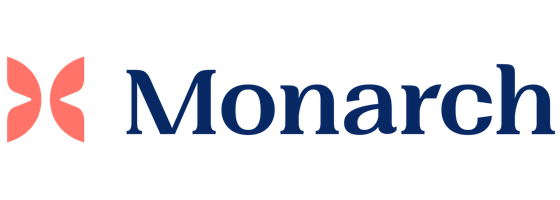 | |
|---|---|---|---|
| Monthly fee | $5.99 | Free | $14.99 (or $99 a year) |
| Features | Simple interface to track spending and create a budget based on expenses | Net worth tracking, budgeting, and automatic categorization; you can add investment management services for an additional cost | Create a budget with or without a partner (you can even invite your financial advisor); also tracks your investments |
| View Offer | View Offer | View Offer |
The first step to making a budget is to total your income so that you know how much money you have to work with. Everyone's personal finance situation is different, but typical sources of income include:
It doesn't matter so much where you draw income from; what's more important is knowing how much money you can count on having at your disposal each month.
Some people, such as freelancers or commission-based employees, earn fluctuating incomes. In that case, you could use your monthly average income as a baseline for budgeting. To calculate this, add up all the money you made over the last 12 months, then divide the total by 12.
Once you know how much income you have to work with, it’s time to calculate your expenses.
Expenses are anything you spend money on, but they fall into different categories. One of the most common ways to categorize expenses is to break them down into three groups:
Grouping your expenses into different budget categories allows you to prioritize them from most to least important.
For instance, paying your mortgage or rent is a must, but treating yourself to a new pair of shoes isn't. Prioritizing expenses ensures that the most important bills are paid first before you spend anything on "fun."
If you've divided your expenses into different categories or, at the very least, made a list of what you spend money on, the next step is to add it all up.
You can review your previous month's bank statement as a starting point, but looking at the past three to six months' worth of spending can give you a better idea of where your money's going.
Budgeting apps will help you keep track of expenses by synching to your bank accounts and record transaction history automatically. Depending on the app, you might be able to categorize transactions and keep track of your budget right from your mobile device.
Once you've got your income total on one side and your expense total on the other, subtract your expenses from your income and determine how much is left. If the result is positive, that means you're spending less than what you bring in, which is a good thing.
If the result is negative, you must decide how to cut your expenses moving forward, increase your income to cover the shortfall, or do a combination of both.
You’ve now established how much money is coming in (income), how much is going out (expenses), and the difference between the two amounts.
With this information, you can now create your budget by allocating specific amounts to different budget categories. Your fixed expenses, such as a mortgage or car loan payment, will be easy to determine. However, you must decide on an appropriate budget amount for discretionary spending, such as dining out, entertainment, or clothing.
If your expenses exceed your income, you may need to reduce the amount you are spending in these areas—or in extreme cases, cut them out entirely. Review each expense in your budget and ask yourself if it's really necessary. If the answer is no, decide whether to cut it out altogether.
Here are some ways to quickly reduce your current expenses:
If your income exceeds your expenses, you’ll need to decide on the best way to allocate your remaining funds.
Here are some options for allocating any remaining money:
Making a budget isn't something you do just once. It's important to revisit your budget regularly to see what adjustments may be needed, if any.
Checking your budget monthly is a good way to review what you've spent since your last checkup and plan out your spending for the next month. You can also use the time to do some long-term planning.
For example, if you pay your car insurance premiums annually rather than monthly (which generally costs less), you may want to set aside money for that expense each month. You can use a sinking fund account to ensure you have the funds on hand when the premium comes due. Otherwise, you might find yourself scrambling to cover the bill.
There are different ways to divide the money in your budget. The 50/30/20 budget is one of the most popular budgeting methods.
This budget system has you divide your expenses into three categories:
Here's an example of what the 50/30/20 budget looks like in action.
Let's say your take-home pay is $5,000 a month. Using the 50/30/20 method, your budget allocation would look like this:
Now, take the dollar amount for each category and break it down by individual expense. Let's say you have $2,500 for needs. Your budget might look like this:
You'd then do the same thing with the money in the other two categories. The 50/30/20 budget approach is appealing because you can decide how much money should go within each category. The goal is to give every dollar of income a place to go so nothing is wasted.
Budgeting is a basic personal finance concept, but there are plenty of misconceptions about how it works. Knowing a little about why you need a budget can help to underscore its importance in your financial life.
A budget is a plan for spending your income over a set period. It's typical to budget monthly, but some people prefer biweekly budgeting as they get paid on that frequency.
Your budget puts you in control of what happens with your money. While some believe budgets are too restrictive or no fun, the opposite is true. A budget can allow you to spend money after you've paid all the bills.
Learning how to make a budget is more enjoyable when you understand why you're doing it. And using budgeting apps can make the process less of a headache.
Without a budget, you won't know where your money is going. And if you're not keeping track of spending, it's that much easier to overspend, rack up debt, or forget to pay important bills.
Short-term, that could lead to late payment fees and credit score damage. In the long run, you might be saddled with high-interest debt or struggling to pay basic expenses.
Having a budget means there are fewer financial surprises awaiting you. You can decide where your money should go and feel confident about the choices you're making.
Budgeting apps simplify the process of managing your money, but they aren't all alike. Some budgeting apps have more features, and prices vary. The best budgeting apps are those which will combine the best cost, usability, user experience, and feature preferences suited for your your needs. If you are a Mint user, make sure to understand which alternative to switch to as the app is closing.
Following a budget can help you get ahead financially if you're including savings in your plan or cutting back on expenses so you can pay down debt. It’s never too late to get started. Experiment with different budgeting methods or apps to find the right one for your needs.
The 70/10/10/10 budget rule says you should use 70% of your income for expenses and divide the remaining 30% into emergency savings, long-term savings, and giving. This budget method is similar to the 50/30/20 budget rule, but the main difference lies in the percentages you use to divide your income.
Sticking to a budget starts with finding a system that works for you. For some people, that might mean using a budgeting app like Empower or Monarch Money. For others, it may mean using a spreadsheet and following the 50/30/20 rule. By choosing a method you find easy to follow, you’ll increase your chances of success.
If you're looking for a simple budgeting starter guide, follow these steps: Add up your income, then your expenses. Subtract your expenses from your income to see what's left. Use that number as a guide to create a budget.
The information presented here is created by TIME Stamped and overseen by TIME editorial staff. To learn more, see our About Us page.



